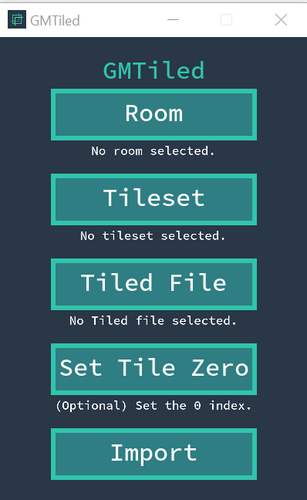GMTiled
A downloadable tool
NOTE: This project does NOT support version GMS version 2.3 and beyond.
GMTiled
Instructions:
1. Open GMTiled.exe
2. Select a room yy file
3. Select tileset yy file (the tileset that should be used in GMS)
4. Select the CSV TIle Layer format, .JSON Tiled file
5. (optional) Set the index of the zero tile to replace (see below)
6. Press "Import"
What is GMTiled?
GMTiled is a tool that allows the conversion of Tiled maps into GameMaker Studio 2 projects.
Is it free?
Yes, GMTiled is completely free, but if you choose to donate I greatly appreciate it, as it helps me build more tools like this.
What is it built in?
GMTiled is written in Python, with its GUI being built in GMS2.
How does it work?
The tool will take the source file and convert the Tiles inside of it to a format GM can read, and then stick that data in a new Tile Layer in the room selected (or multiple layers if you Tiled file has more than one).
Can I use it with GMS 1.4? (or any other older version of GM)?
No. GMTiled is only compatible with GMS2 -- that said, Tiled already has an export option for GMS 1.4 rooms.
Anything else I should know?
- Save your Tiled projects as a JSON file, and set the Tile Layer Format to CSV in the map properties.
- Keep in mind that GMS is only capable of having one tileset per layer, so you may need to create one "master tilesheet" to use if you're using more than one per layer in Tiled.
- The "Tile Zero" option lets you set a custom tile location to replace any tile that is in the very first position, since GM does not allow for tiles there, while Tiled does.
- This tool only supports "Tile" layers in GMTiled, not the object layers or whatever other kinds of layers Tiled may have.
If you run into any issues, please contact me imlazyeye@gmail.com listed above, and be sure to include your log.txt file.
Download
Click download now to get access to the following files: